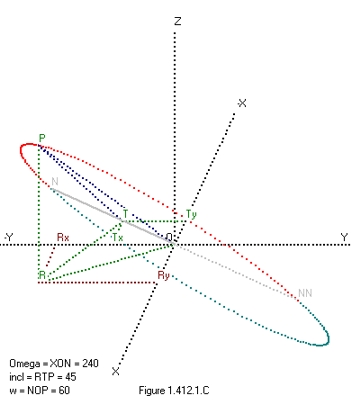Display 1
Display 1
|
|
- The angle Omega starts from a point of the positif x axis, goes through the origin O, to point N. The direction is counter clock wise.
When Display 1 is not selected omega = 60 degrees.
When Display 2.is not selected omega = 240 degrees.
- The angle w (argument of the pericenter P), starts from the point N, goes through the origin O, towards point P (Perihelium). The direction is also counter clock wise.
W ((longitude of the pericenter) is the sum of Omega and W.
- The inclination starts at point R, goes through point T towards point P (perihelium).
The line PR defines the z value, the line ORx the x value and the line ORy the y value of point P.
The calculation of the 3 angles goes in three steps
- First omega has to be calculated in the ground plane.
- Secondly the 3 cordinates x,y,z of point P
- Using those 4 parameters the angles inclination and w can be calculated.
Two perform these calculations two state parameters are used: state and state1.
The parameter state is used to calculate the coordinates of point P in the tilted plane.
Both parameters state and state1 have 4 values 1,2,3 and 4
- When the object is at perihelium the parameter state is 2.
- When the object is at aphelium the parameter state is 4.
The parameter state1 is used to calculate omega in the ground plane.
- At the beginning of the simulation when z0 less than 0 then state1 = 1 else state1 = 3
This is the case when z0*z1 are less than zero. z0 = current value. z1 = previous value.
In that case:
- When state was 4 (was at aphelium) the state becomes 1 else the parameter state (was 2) becomes 3.
- When state1 = 1 (that means z was less than 0) and z0>0 than state1 = 2
- When state1 = 3 (that means z was greater than 0) and z0<0 than state1 = 4
In that same situation the parameter omega can be calculated.
That means that when either state = 1 or state=3 omega can be calculated when state1 = 2
|